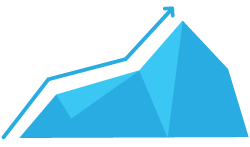How to use LinkedIn Automation to generate leads
Linkedin automation can be a great way to pull new leads into your funnel, make connections + serious sales. Agencies easily charge 20K+ yearly for these services. I think it´s a rip off, since you can easily set this up yourself. How? Follow these simple steps:

1. Get LinkedIn Sales Navigator.
It´s the upgrade Linkedin offers, and it allows you to use advanced filters to search the Linkedin database (among others) and it allows you to use Inmails (also send message to 2nd and 3rd degree contacts when not yet connected.)
2 - Use its filters
Ones you have Sales Navigator, use the filters to filter out the leads you want to approach and send follow up messages. You can upload lists, filter on job title, company name, yrs of experience, and many more. You are able to Include or exclude. Up to you.
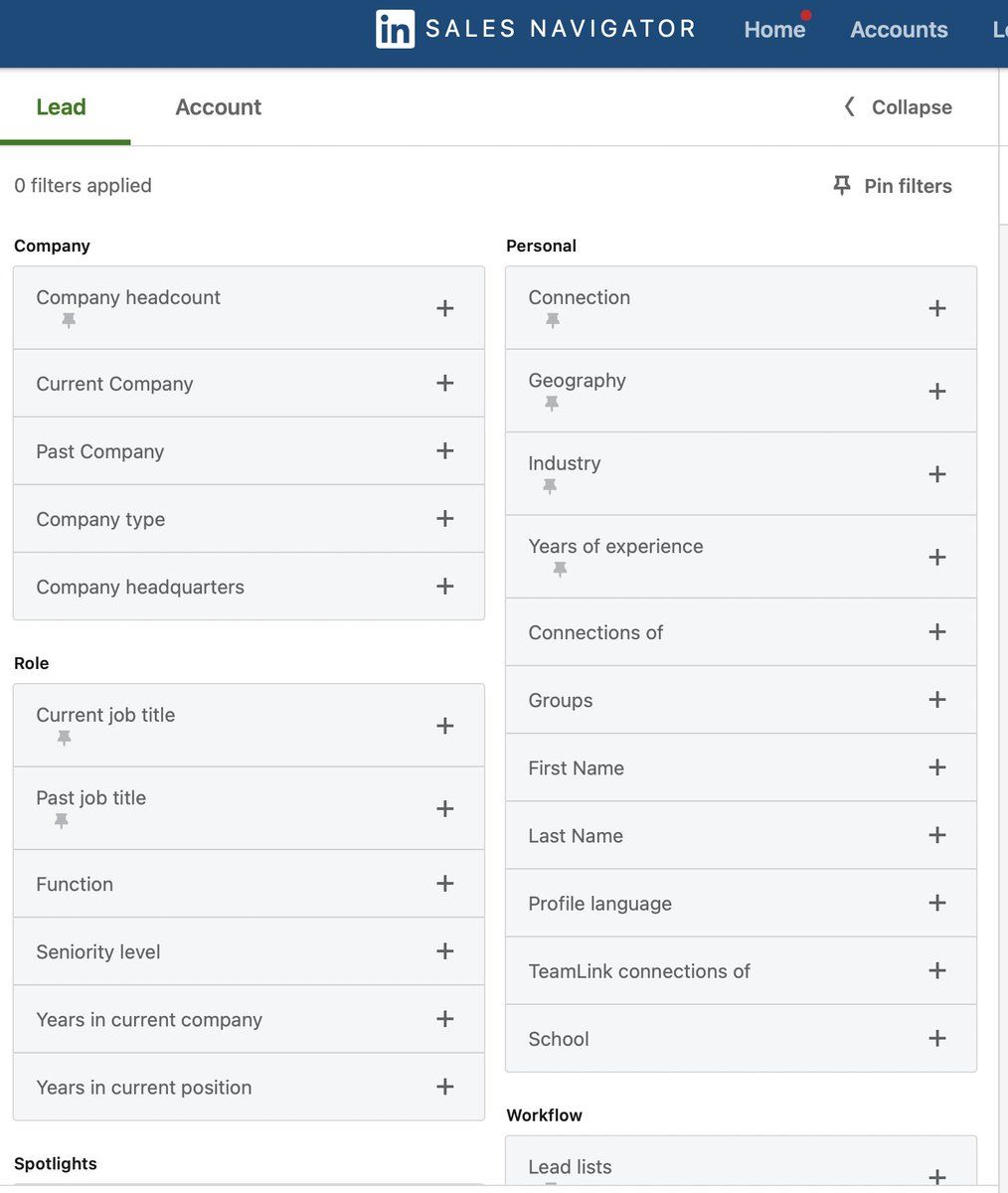
3 - Choose your linkedin automation tooling
Ones you have set your filters, you save your list. That's it for now. Now, get your LinkedIn automation tool. There are many. I use @meetalfred_ , but here´s a list to choose from: https://socialpilot.co/linkedin-automation-tools…. When you made a choice, send your data to this tool.
4 - Choose your data input
As an example, I show the interface I have with MeetAlfred. You have many ways to import leads. In this thread I use the example of a Sales Navigatorfilter list, but you can use CSV files, Linkedin searches on specific keywords, Linkedin group members, specific url´s...
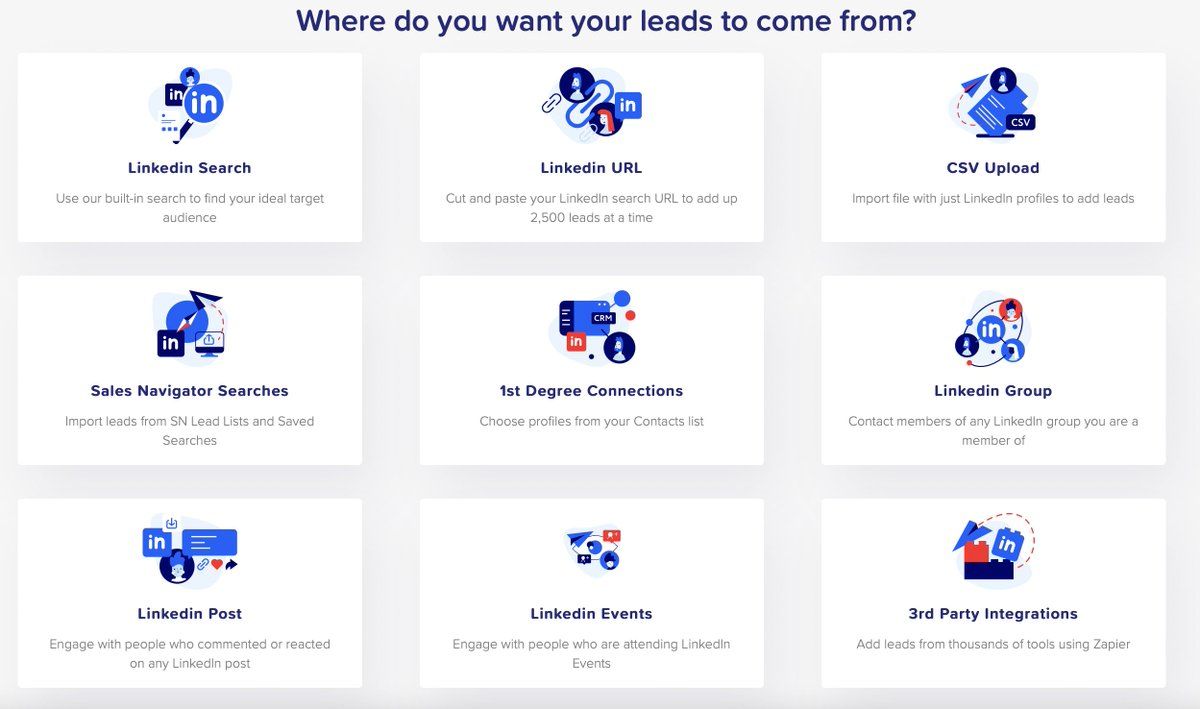
5 - Craft your messaging
When you decided how your import of leads look like, its up to you to build your automation sequence. A basic one is: 1. a message + Linkedin connection invite. 2. Once connected and accepted, send automatically a follow up Inmail message. 3. View the profile of the person.
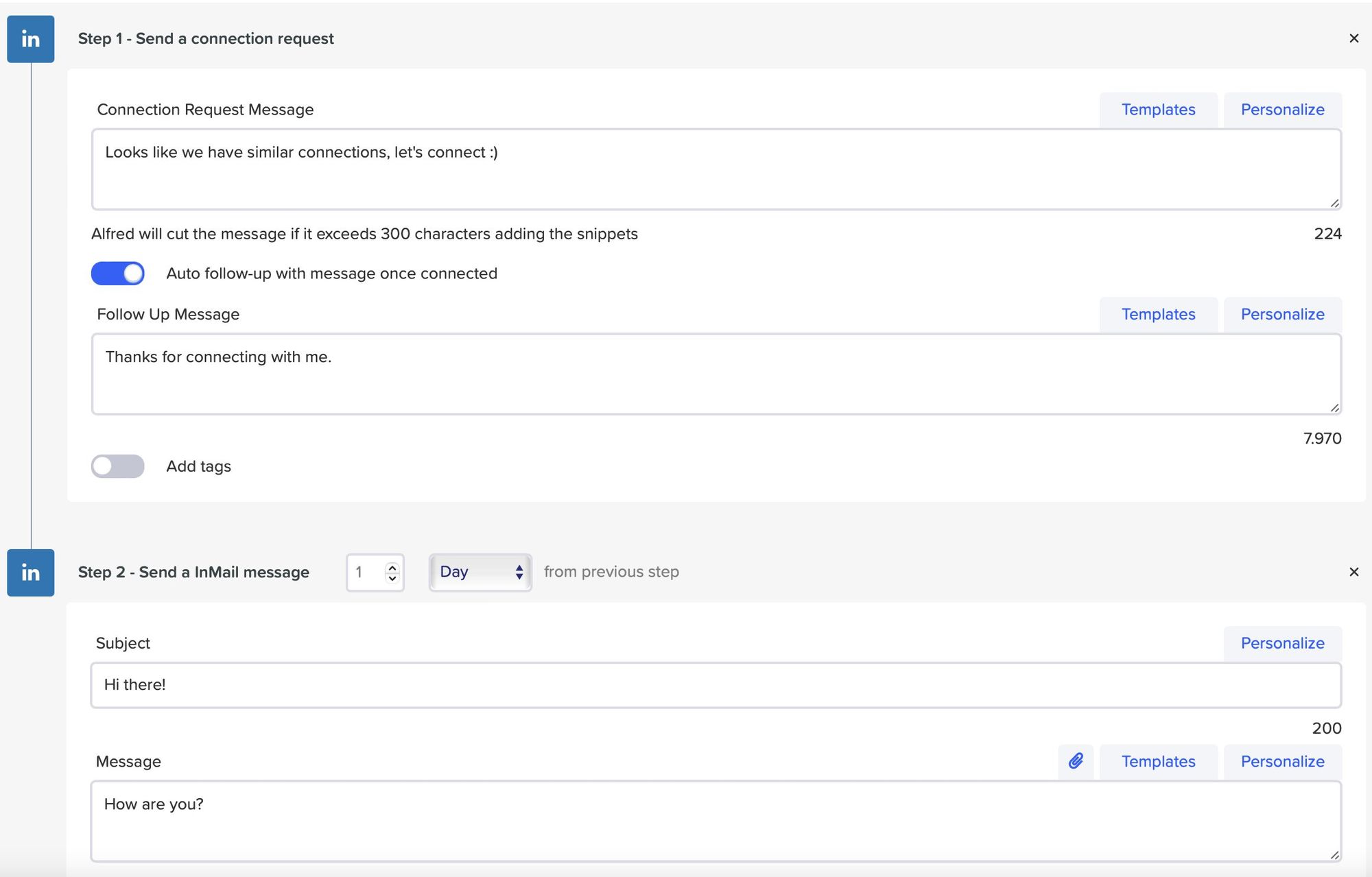
If the lead did not responded within X days, send a reminder message. You can extend this if you want with more messages, but I recommend also to use real human interaction, and start to talk back in realtime. The goal is to start a conversation. Then try to close in.
6 - Connect your CRM using Zapier
That's it on the automation side. What you can do next, is connect this to your CRM and send all the Linkedin profile information of your lead and new connection to the CRM of your choice. I use ActiveCampaign. Make a zap using @zapier, and off you go.
You can choose to send the information when the connection is established, or when a person has replied to your message. I recommend the latter, since these are the most relevant ones and you don´t want to overflow your CRM with leads who connect, but are not interested.
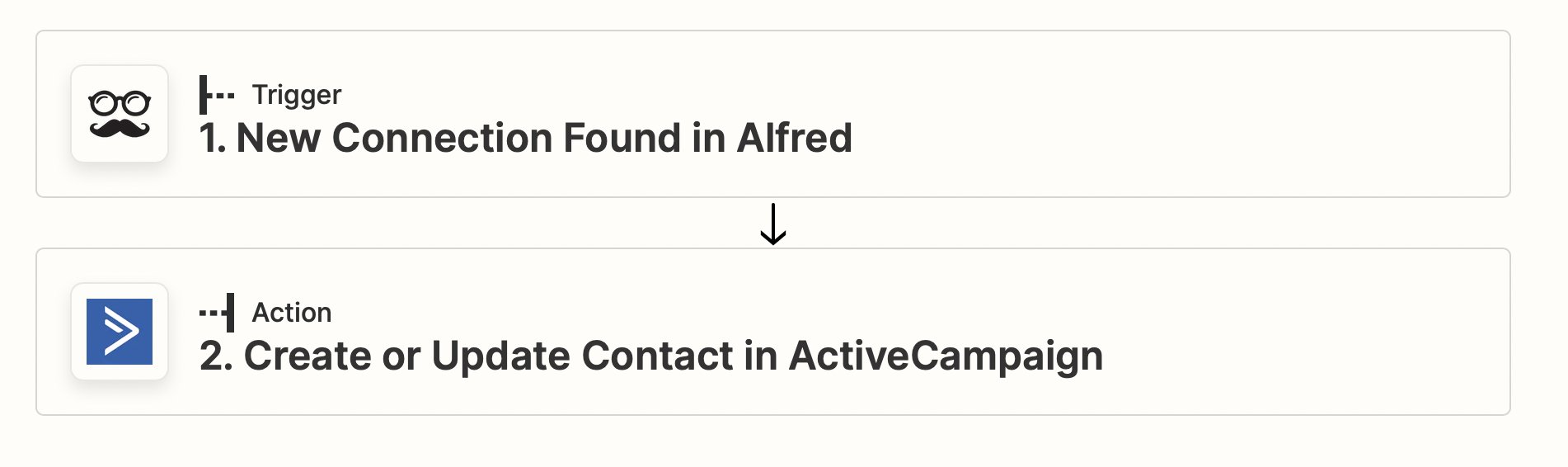
That´s it! A simple 6-step process how to generate leads on autopilot using a 3rd party Linkedin automation tool, zapier, CRM and Linkedin Sales Navigator.